mybatis 的基本使用 —— XML 配置
mybatis 的基本使用

【github】 mybatis/mybatis-3: MyBatis SQL mapper framework for Java (github.com)
ORM(Object Relationship Mapping)对象关系映射。
- 对象:Java的实体类对象
- 关系:关系型数据库
- 映射:二者之间的对应关系
XML 映射
mybatis 中使用 接口与XML形成映射关系,接口中定义方法,便于应用层调用,XML 文件中书写 sql 语句,便于操作数据库,由于直接书写 sql 语句,所以 mybatis 更加易于精细的优化。
简单实例: 查询所有用户的信息:
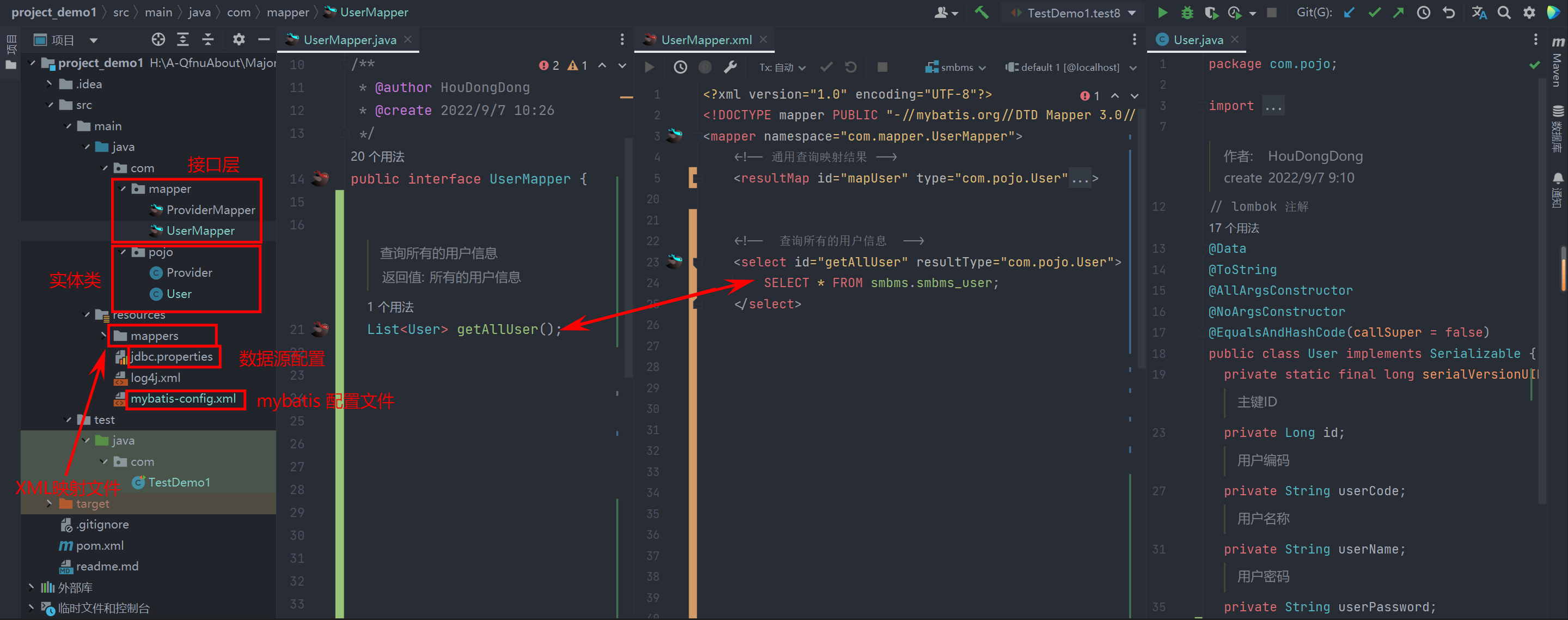
public interface UserMapper {
/**
* 查询所有的用户信息
* @return 所有的用户信息
*/
List<User> getAllUser();
}
<?xml version="1.0" encoding="UTF-8"?>
<!DOCTYPE mapper PUBLIC "-//mybatis.org//DTD Mapper 3.0//EN" "http://mybatis.org/dtd/mybatis-3-mapper.dtd">
<mapper namespace="com.mapper.UserMapper">
<!-- 查询所有的用户信息 -->
<select id="getAllUser" resultType="com.pojo.User">
SELECT * FROM smbms.smbms_user;
</select>
<mapper>
// smbms_user 对应的 java 类
public class User implements Serializable {
private static final long serialVersionUID = 1L;
/**
* 主键ID
*/
private Long id;
/**
* 用户编码
*/
private String userCode;
/**
* 用户名称
*/
private String userName;
/**
* 用户密码
*/
private String userPassword;
/**
* 更新时间
*/
private LocalDateTime modifyDate;
}
# smbms.smbms_user 表
create table smbms_user
(
id bigint auto_increment comment '主键ID'primary key,
userCode varchar(15) null comment '用户编码',
userName varchar(15) null comment '用户名称',
userPassword varchar(15) null comment '用户密码',
modifyDate datetime null comment '更新时间'
);
映射关系
- 接口
getAllUser和<select id="getAllUser" resultType="com.pojo.User"></select>相映射 - 实体类
User和smbms_user表相映射。
XML 映射文件中内容
以下标签都是可选的,需要使用对应的功能时引入。
cache– 该命名空间的缓存配置。cache-ref– 引用其它命名空间的缓存配置。resultMap– 描述如何从数据库结果集中加载对象,是最复杂也是最强大的元素。sql– 可被其它语句引用的可重用语句块。insert– 映射插入语句。update– 映射更新语句。delete– 映射删除语句。select– 映射查询语句。
参数相关
在 mapper 接口中传递参数可以在对应的 xml 文件中获取。xml 文件中主要有两种获取参数的方式:
#{argument}:本质就是占位符赋值${argument}:本质就是字符串拼接
注意
${}使用字符串拼接的方式拼接 sql,若为字符串类型或日期类型的字段进行赋值时,需要手动加单引号;#{}使用占位符赋值的方式拼接 sql,此时为字符串类型或日期类型的字段进行赋值时,可以自动添加单引号。
单个参数
如果在 mapper 接口中只有一个参数,那么在 xml 可用【任意名称变量】接受这个参数来赋值。
public interface UserMapper {
/**
* 根据用户 Id 查询用户信息
* @param userId 用户 Id
* @return 返回用户信息
*/
List<User> getAllUserById(int userId);
}
<?xml version="1.0" encoding="UTF-8"?>
<!DOCTYPE mapper PUBLIC "-//mybatis.org//DTD Mapper 3.0//EN" "http://mybatis.org/dtd/mybatis-3-mapper.dtd">
<mapper namespace="com.mapper.UserMapper">
<!-- 根据用户 Id 查询用户信息 -->
<!-- 这里的 #{userID} 中的 userId 可以是 任意名称变量 ,eg: 可以是 x, _y 等 -->
<select id="getAllUserById" resultMap="mapUser">
SELECT * FROM smbms.smbms_user where id = #{userId};
</select>
<mapper>
多个参数
若 mapper 接口中的方法参数为多个时,此时 MyBatis 会自动将这些参数放在一个map集合中:
会有两种形式
- 以
arg0,arg1, ...为键,以参数为值; - 以
param1,param2,...为键,以参数为值;
例如通过 #{arg0} 或者 #{param1} 来获取第一个参数的值。
注意
例如:若有两个参数,不要以这样的组合获取:#{arg0}, #{param2}
使用 @Param() 注解标识参数
在 mapper 接口中为每个参数标注 @Param("参数名") 注解,然后在 xml 文件中就可以通过 #{参数名} 来获取参数值。例如:
public interface UserMapper {
/**
* 更新用户信息 (根据用户名和旧密码更新密码)
* @param userName 用户名
* @param oldUserPwd 旧密码
* @param newUserPwd 新密码
* @return 影响的行数
*/
int updateUserPasswordInt(@Param("userName") String userName,
@Param("oldUserPwd") String oldUserPwd,
@Param("newUserPwd") String newUserPwd);
}
<?xml version="1.0" encoding="UTF-8"?>
<!DOCTYPE mapper PUBLIC "-//mybatis.org//DTD Mapper 3.0//EN" "http://mybatis.org/dtd/mybatis-3-mapper.dtd">
<mapper namespace="com.mapper.UserMapper">
<!-- 更新用户信息 -->
<update id="updateUserPasswordInt">
UPDATE smbms.smbms_user SET userPassword = #{newUserPwd}
WHERE userName = #{userName}
AND userPassword = #{oldUserPwd};
</update>
<mapper>
其他参数
实体类类型的参数
可以通过传入的实体类对象利用点操作符获取对应的属性值来赋值。例如:
public interface UserMapper {
/**
* 增加用户
* @return 影响的行数
*/
int insertUser(@Param("UserMsg") User UserMsg);
}
<?xml version="1.0" encoding="UTF-8"?>
<!DOCTYPE mapper PUBLIC "-//mybatis.org//DTD Mapper 3.0//EN" "http://mybatis.org/dtd/mybatis-3-mapper.dtd">
<mapper namespace="com.mapper.UserMapper">
<!-- 增加用户 -->
<insert id="insertUser">
insert into smbms.smbms_user values (
#{UserMsg.id},#{UserMsg.userCode},#{UserMsg.userName},
#{UserMsg.userPassword},#{UserMsg.modifyDate}
);
</insert>
<mapper>
Map 类型的参数
传多个参数的另一种解决方案,将这些参数封装到 Map 集合中,然后在通过对应的键获取参数值,例如:
public interface UserMapper {
/**
* 查询用户
* @param infoMap 传入的 Map
* @return 用户信息
*/
List<User> getUserByMap(Map<String,Object> infoMap);
}
<?xml version="1.0" encoding="UTF-8"?>
<!DOCTYPE mapper PUBLIC "-//mybatis.org//DTD Mapper 3.0//EN" "http://mybatis.org/dtd/mybatis-3-mapper.dtd">
<mapper namespace="com.mapper.UserMapper">
<!-- 增加用户 -->
<insert id="insertUser">
insert into smbms.smbms_user values (
#{UserMsg.id},#{UserMsg.userCode},#{UserMsg.userName},
#{UserMsg.userPassword},#{UserMsg.modifyDate}
);
</insert>
<mapper>
注意
使用 Map 作为参数时,不要使用 @Param() 注解,这会使 Map 中的键不能暴露在外面,就会导致 #{key} 失效。
返回值相关
返回实体类对象
以实体类对象作为返回值
需要在 xml 文件中指定返回值的类型;即指定对应语句的 resultType 属性或者 resultMap 属性:
resultType属性对应某个实体类,且该实体类中属性名与对应的表的字段名一致才可用;- 若实体类中属性名与对应的表的字段名不一致时,可使用
resultMap属性,具体用法在下面。
public interface UserMapper {
/**
* 返回对应用户
* @param userName 用户名
* @param userRole 用户角色
* @return 用户信息
*/
User getUserByNameRole(@Param("userName") String userName ,@Param("userRole") Integer userRole);
}
<?xml version="1.0" encoding="UTF-8"?>
<!DOCTYPE mapper PUBLIC "-//mybatis.org//DTD Mapper 3.0//EN" "http://mybatis.org/dtd/mybatis-3-mapper.dtd">
<mapper namespace="com.mapper.UserMapper">
<!-- 根据 UserName 和 UserRole 查询用户 -->
<!-- com.pojo.User 为对应的实体类坐在路径 -->
<select id="getUserByNameRole" resultType="com.pojo.User">
SELECT * FROM smbms.smbms_user WHERE userName = #{userName} AND userRole = #{userRole}
</select>
<mapper>
将实体类对象的属性以属性名,属性值的形式装入 Map
public interface UserMapper {
/**
* 通过用户 Id 查询用户信息
* @param id 用户Id
* @return 用户信息
*/
Map<String, Object> getAllUserInMap(@Param("id") int id);
}
<?xml version="1.0" encoding="UTF-8"?>
<!DOCTYPE mapper PUBLIC "-//mybatis.org//DTD Mapper 3.0//EN" "http://mybatis.org/dtd/mybatis-3-mapper.dtd">
<mapper namespace="com.mapper.UserMapper">
<!-- 通过用户 Id 查询用户信息 -->
<select id="getAllUserInMap" resultType="map">
SELECT * FROM smbms.smbms_user WHERE id = #{id}
</select>
<mapper>
注意
注意 xml 文件中 resultType 为 map 类型。
也可以将以主键作为 key ,其他字段作为 value 。
public interface UserMapper {
/**
* 通过用户 Id 查询用户信息
* @param id 用户Id
* @return 用户信息
*/
@MapKey("id")
Map<Long, User> getAllUserInMap(@Param("id") int id);
}
<?xml version="1.0" encoding="UTF-8"?>
<!DOCTYPE mapper PUBLIC "-//mybatis.org//DTD Mapper 3.0//EN" "http://mybatis.org/dtd/mybatis-3-mapper.dtd">
<mapper namespace="com.mapper.UserMapper">
<!-- 通过用户 Id 查询用户信息 -->
<select id="getAllUserInMap" resultType="map">
SELECT * FROM smbms.smbms_user WHERE id = #{id}
</select>
<mapper>
注意
xml文件中resultType为map类型。- 需要使用
@MapKey指定返回Map的key值
返回 List
返回 List<实体类>
public interface UserMapper {
/**
* 根据用户 Id 查询用户信息
* @param userId 用户 Id
* @return 返回用户信息
*/
List<User> getAllUserById(int userId);
}
<?xml version="1.0" encoding="UTF-8"?>
<!DOCTYPE mapper PUBLIC "-//mybatis.org//DTD Mapper 3.0//EN" "http://mybatis.org/dtd/mybatis-3-mapper.dtd">
<mapper namespace="com.mapper.UserMapper">
<!--指定属性名和字段名对应的映射
id="mapUser" 表示该映射关系的名称
type="com.pojo.User" 表示要映射哪个实体类
column 表示表字段
property 表示实体类属性 -->
<resultMap id="mapUser" type="com.pojo.User">
<id column="id" property="id" />
<result column="userCode" property="userCode" />
<result column="userName" property="userName" />
<result column="userPassword" property="userPassword" />
<result column="modifyDate" property="modifyDate" />
</resultMap>
<!-- 查询所有的用户 -->
<select id="getAllUserById" resultMap="mapUser">
SELECT * FROM smbms.smbms_user where id = #{userId};
</select>
<mapper>
注意
虽然返回值类型是 List<User> ,但是只需要 resultMap 或者 resultType 指定 List 中元素的映射或类型即可。
返回 List<Map<String, Object>>
public interface UserMapper {
/**
* 查询所有用户, 使用 List<Map<String, Object>>
* @return 所有用户信息
*/
@MapKey("id")
List<Map<String, Object>> getAllUserInList();
}
<?xml version="1.0" encoding="UTF-8"?>
<!DOCTYPE mapper PUBLIC "-//mybatis.org//DTD Mapper 3.0//EN" "http://mybatis.org/dtd/mybatis-3-mapper.dtd">
<mapper namespace="com.mapper.UserMapper">
<!-- 查询所有用户 -->
<select id="getAllUserInList" resultType="map">
SELECT * from smbms.smbms_user;
</select>
<mapper>
注意
- 注意
xml文件中resultType为map类型而非List; @MapKey()注解可用在返回值为List<[Object,]Map>的方法上的注解。它能够将存放对象的List转化为key值为对象的某一属性的 Map。属性有:value,填入的是对象的某个属性名,作为Map的key值。
HashMap 中的键是唯一的,所有选用的属性应该是表中的主键或唯一字段,TreeMap 中的键不唯一,可根据需要自定义键值。
返回某个字段
根据该字段在实体类中对应的属性的返回值来决定返回值类型
public interface UserMapper {
/**
* 查询 User 的数量
* @return User 数量
*/
int UserCount();
}
<?xml version="1.0" encoding="UTF-8"?>
<!DOCTYPE mapper PUBLIC "-//mybatis.org//DTD Mapper 3.0//EN" "http://mybatis.org/dtd/mybatis-3-mapper.dtd">
<mapper namespace="com.mapper.UserMapper">
<!-- 查询 smbms_user 表中的用户数 -->
<select id="UserCount" resultType="int">
SELECT count(*) FROM smbms.smbms_user;
</select>
<mapper>
返回结果映射 (resultMap)
【普通使用】
当数据库中字段名称与对应的实体类属性名称不一致时,可以使用其;下面表中使用下划线连接,而实体类中使用驼峰式命名,对其进行映射。
<!-- XML 映射文件 -->
<resultMap id="mapUser" type="com.pojo.User">
<id column="id" property="id" />
<result column="user_code" property="userCode" />
<result column="user_name" property="userName" />
<result column="user_password" property="userPassword" />
<result column="modify_date" property="modifyDate" />
</resultMap>
resultMap-id表示该映射的名称,在后续使用该映射时使用,eg:resultMap="mapUser"resultMap-type表示要映射的实体类id可以对主键或唯一字段设置,可提高整体性能,但只能设置一个result用来配置字段与属性的映射result-column字段名result-property属性名
create table smbms_user
(
id bigint auto_increment comment '主键ID'primary key,
user_code varchar(15) null comment '用户编码',
user_name varchar(15) null comment '用户名称',
user_password varchar(15) null comment '用户密码',
modify_date datetime null comment '更新时间'
);
public class User implements Serializable {
private static final long serialVersionUID = 1L;
/**
* 主键ID
*/
private Long id;
/**
* 用户编码
*/
private String userCode;
/**
* 用户名称
*/
private String userName;
/**
* 用户密码
*/
private String userPassword;
/**
* 更新时间
*/
private LocalDateTime modifyDate;
}
其他解决方案
如果表中的所有字段都是蛇形命名,而是实体类属性都是驼峰式命名,那么可以在 XML 配置文件中对齐进行配置来解决这一问题。
具体为配置 <settings> 中的 mapUnderscoreToCamelCase 属性。其默认值为 false (不开启),配置为 true 时开启。
<settings>
<setting name="mapUnderscoreToCamelCase" value="true"/>
</settings>
多对一映射
因为一个表中的数据可能与其他表的数据相关,那么在数据库层面就有多对一的映射。
例如:有一个公司职员信息表和一个公司部门信息表。
| 职工ID(eid) | 职工所属部门ID(departId) | 职工薪资(esalary) | 职工联系方式(email) |
|---|---|---|---|
| - | - | - | - |
| 部门ID(departId) | 部门主管(departHead) | 部门主经营方向(departResearchDirection) |
|---|---|---|
| - | - | - |
问题
若要根据员工ID查询一个员工个人信息及其所在部门信息,那么员工这一个人就会对应它所在部门的所有信息,这就会导致 部分信息对应一个员工,即多对一。那么就需要将数据层面的多对一映射关系转换到实体类之间。
解决方案:
- 使用
resultMap中的result的级联属性- 使用
resultMap中association
public class Employee implements Serializable{
private String eid;
private String departId;
private Integer esalary;
private String email;
// 因为要查询其部门信息,所以要再加一个字段
private Edepartment Edepart;
}
public class Edepartment implements Serializable{
private String departId;
private String departHead;
private String departResearchDirection;
}
public interface EmployeeMapper {
/**
* 查询一个员工个人信息及其所在部门信息
*/
Edepartment getEmployeesById(@Param("eid") Integer eid);
}
<?xml version="1.0" encoding="UTF-8"?>
<!DOCTYPE mapper PUBLIC "-//mybatis.org//DTD Mapper 3.0//EN" "http://mybatis.org/dtd/mybatis-3-mapper.dtd">
<mapper namespace="com.mapper.EmployeesMapper">
<!-- 1.使用 result 级联 -->
<resuleMap id="empMapCase" type="com.pojo.Employess">
<id column="eid" property="eid" ></id>
<result column="edpartNameId" property="edpartNameId" ></result>
<result column="esalary" property="esalary" ></result>
<result column="email" property="email" ></result>
<!-- 部门信息部分使用级联 -->
<result column="Edepart.departId" property="departId" ></result>
<result column="Edepart.departHead" property="departHead" ></result>
<result column="Edepart.departResearchDirection" property="departResearchDirection" ></result>
</resuleMap>
<select id="getAllUserInList" resuleMap="empMapCase">
SELECT * FROM t_emp
LEFT JOIN t_dept
ON t_emp.departId = t.dept.departId
WHERE t_emp.departId = #{eid};
</select>
<mapper>
<?xml version="1.0" encoding="UTF-8"?>
<!DOCTYPE mapper PUBLIC "-//mybatis.org//DTD Mapper 3.0//EN" "http://mybatis.org/dtd/mybatis-3-mapper.dtd">
<mapper namespace="com.mapper.EmployeesMapper">
<!-- 2.使用 association -->
<resuleMap id="empMap" type="com.pojo.Employess">
<id column="eid" property="eid" ></id>
<result column="departId" property="departId" ></result>
<result column="esalary" property="esalary" ></result>
<result column="email" property="email" ></result>
<association property="Edepart" javatype="Edepartment">
<id column="departId" property="departId" ></id>
<result column="departHead" property="departHead" ></result>
<result column="departResearchDirection" property="departResearchDirection" ></result>
</association>
</resuleMap>
<select id="getAllUserInList" resuleMap="empMap">
SELECT * FROM t_emp
LEFT JOIN t_dept
ON t_emp.departId = t.dept.departId
WHERE t_emp.departId = #{eid};
</select>
<mapper>
相关信息
<association property="Edepart" javatype="Edepartment">
property为实体类属性。javatype表示该属性对应的实体类。
另一种解决方案: 分部查询 +
association;将根据员工ID查询一个员工个人信息及其所在部门信息分解为先根据员工ID查询个人信息,然后再使用员工的所在部门 ID 去查询对应的部门信息。
public interface EmployeeMapper {
/**
* 第一步:根据员工 ID 查询一个员工个人信息
*/
Employee getEmployeesInfoById(@Param("eid") Integer eid);
}
public interface EdepartmentMapper {
/**
* 第二步:根据部门ID 查询对应的部门信息
*/
Edepartment getEdeptById(@Param("did") Integer did);
}
<?xml version="1.0" encoding="UTF-8"?>
<!DOCTYPE mapper PUBLIC "-//mybatis.org//DTD Mapper 3.0//EN" "http://mybatis.org/dtd/mybatis-3-mapper.dtd">
<mapper namespace="com.mapper.EmployeesMapper">
<!-- 3.使用 分部查询 -->
<resuleMap id="empMap" type="com.pojo.Employess">
<id column="eid" property="eid" ></id>
<result column="edpartNameId" property="edpartNameId" ></result>
<result column="esalary" property="esalary" ></result>
<result column="email" property="email" ></result>
<association property="Edepart"
select="com.mapper.EdepartmentMapper.getEdeptById"
column="departId">
</association>
</resuleMap>
<!-- 根据员工 ID 查询一个员工个人信息 -->
<select id="getEmployeesInfoById" resuleMap="empMap">
SELECT * FROM t_emp
WHERE t_emp.eid = #{eid};
</select>
<mapper>
property表示多对一中的那个一,即被赋值的属性。select表示该属性的值来自哪个 SQL 查询语句,需要对应的方法名(注意路径);column表示传给下一步查询的条件。
<?xml version="1.0" encoding="UTF-8"?>
<!DOCTYPE mapper PUBLIC "-//mybatis.org//DTD Mapper 3.0//EN" "http://mybatis.org/dtd/mybatis-3-mapper.dtd">
<mapper namespace="com.mapper.EdepartmentMapper">
<!-- 根据部门ID 查询对应的部门信息 -->
<select id="getEdeptById" resuleType="com.pojo.Edepartment">
SELECT * FROM t_dept
WHERE t_dept.departId = #{did};
</select>
<mapper>
分部查询更加灵活,因为是对不同接口中功能的组合,并且各个分部语句也能实现其他所需的功能(但这个需要开启延迟加载)。
<settings>
<!-- 延迟加载全局开启,开启时,所有关联对象都会延迟加载-->
<setting name="lazyLoadingEnabled" value="true"/>
<!-- 当开启时,任何方法的调用都会加载该对象的所有属性。否则就会按需加载,其在 3.4.1 之后默认为 false
所有高于 3.4.1 可以不写。
-->
<setting name="aggressiveLazyLoading" value="false"/>
</settings>
需要在开启全局延迟加载的情况下使用;
association-fetchType属性 :lazy | eager
<?xml version="1.0" encoding="UTF-8"?>
<!DOCTYPE mapper PUBLIC "-//mybatis.org//DTD Mapper 3.0//EN" "http://mybatis.org/dtd/mybatis-3-mapper.dtd">
<mapper namespace="com.mapper.EmployeesMapper">
<!-- 3.使用 分部查询 -->
<resuleMap id="empMap" type="com.pojo.Employess">
<id column="eid" property="eid" ></id>
<result column="edpartNameId" property="edpartNameId" ></result>
<result column="esalary" property="esalary" ></result>
<result column="email" property="email" ></result>
<association property="Edepart"
select="com.mapper.EdepartmentMapper.getEdeptById"
column="departId"
fetchType="eager"
> <!-- 立即加载 -->
</association>
</resuleMap>
<!-- 根据员工 ID 查询一个员工个人信息 -->
<select id="getEmployeesInfoById" resuleMap="empMap">
SELECT * FROM t_emp
WHERE t_emp.eid = #{eid};
</select>
<mapper>
一对多映射
需要查询部门信息及其所有员工的信息
解决方案:
- 使用
collection - 分部查询 +
collection
第一种:使用
collection
public class Edepartment implements Serializable{
private String departId;
private String departHead;
private String departResearchDirection;
// 该部门的员工集合
private List<Employee> employees;
}
public interface EdepartmentMapper {
/**
* 根据部门ID 查询部门信息及其所有员工的信息
*/
Edepartment getEdeptAndEmpsById(@Param("did") Integer did);
}
<?xml version="1.0" encoding="UTF-8"?>
<!DOCTYPE mapper PUBLIC "-//mybatis.org//DTD Mapper 3.0//EN" "http://mybatis.org/dtd/mybatis-3-mapper.dtd">
<mapper namespace="com.mapper.EdepartmentMapper">
<resultMap id="DeptMap" type="com.pojo.Edepartment">
<id column="departId" property="departId" ></id>
<result column="departHead" property="departHead" ></result>
<result column="departResearchDirection" property="departResearchDirection" ></result>
<!-- 1.使用 collection -->
<collection property="employees" ofType="Employee">
<id column="eid" property="eid" ></id>
<result column="edpartNameId" property="edpartNameId" ></result>
<result column="esalary" property="esalary" ></result>
<result column="email" property="email" ></result>
</collection>
</resultMap>
<!-- 根据部门ID 查询部门信息及其所有员工的信息 -->
<select id="getEdeptAndEmpsById" resultMap="DeptMap">
SELECT * FROM t_dept
LEFT JOIN t_emp
ON t_dept.departId = t_rmp.departId
WHERE t_dept.departId = #{did}
</select>
<mapper>
<collection property="employees" ofType="Employee">
property表示一对多里面的那个一,即员工集合属性ofType为集合里面元素的属性,即员工(Employee)
注意
在 <collection> 中并没有设置其属性 Edepart ,即部门信息,这个并不需要在这里设置,不然就成套娃了。
第二种:分部查询:
- 先根据部门ID 查询部门信息
- 再根据部门ID 查询所有的员工信息
public interface EdepartmentMapper {
/**
* 第一步:先根据部门ID 查询部门信息
*/
Edepartment getEdeptById(@Param("did") Integer did);
}
public interface EmployeeMapper {
/**
* 第二步:再根据部门ID 查询所有的员工信息
*/
List<Employee> getEmployeesInfoByDid(@Param("did") Integer did);
}
<?xml version="1.0" encoding="UTF-8"?>
<!DOCTYPE mapper PUBLIC "-//mybatis.org//DTD Mapper 3.0//EN" "http://mybatis.org/dtd/mybatis-3-mapper.dtd">
<mapper namespace="com.mapper.EdepartmentMapper">
<resultMap id="DeptMap" type="com.pojo.Edepartment">
<id column="departId" property="departId" ></id>
<result column="departHead" property="departHead" ></result>
<result column="departResearchDirection" property="departResearchDirection" ></result>
<!-- 1.使用 collection -->
<collection property="employees"
select="com.mapper.EmployeesMapper.getEmployeesInfoByDid"
column="departId"
>
</collection>
</resultMap>
<!-- 第一步:先根据部门ID 查询部门信息 -->
<select id="getEdeptById" resultMap="DeptMap">
SELECT * FROM t_dept WHERE t_dept.departId = #{did}
</select>
<mapper>
property表示对应的集合属性select表示该属性来自哪个查询语句column表示查询条件
<?xml version="1.0" encoding="UTF-8"?>
<!DOCTYPE mapper PUBLIC "-//mybatis.org//DTD Mapper 3.0//EN" "http://mybatis.org/dtd/mybatis-3-mapper.dtd">
<mapper namespace="com.mapper.EmployeesMapper">
<!-- 第二步:再根据部门ID 查询所有的员工信息 -->
<select id="getEmployeesInfoByDid" resuleType="com.pojo.Employee">
SELECT * FROM t_emp WHERE t_emp.did = #{did};
</select>
<mapper>
相关信息
延迟加载也同样适用于该分部查询。可在开启全局延迟加载的情况下设置 collection-fetch 属性决定这一分部查询是否开启延迟加载。






